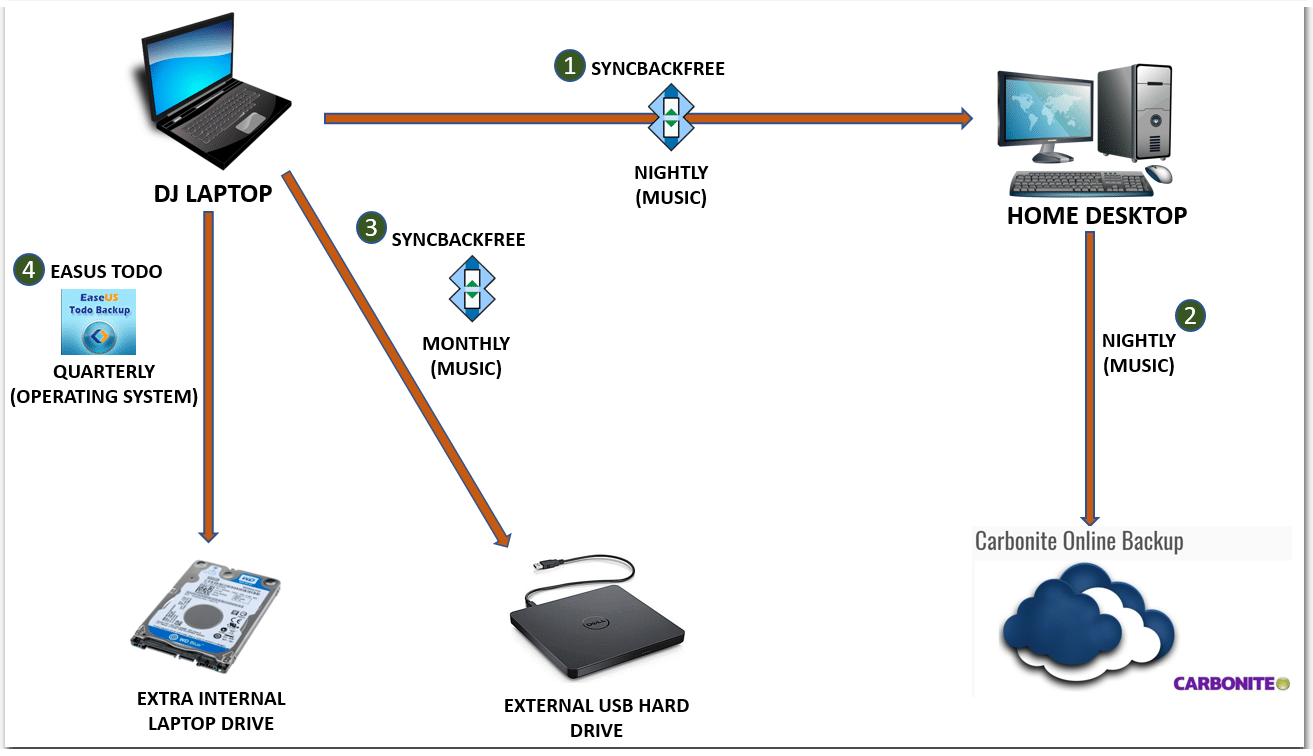I’m seeing a lot of conversations on the topic of whether or not to backup your music, and if so, how often. The short answer is DEFINITELY BACKUP, and as often as you need to based on your activity. The money and time you spend on compiling your music is invaluable, so spending some time and a few dollars to have good backups in place is well worth it. Outline below is how I have my backups setup based on my setup:
- 2 internal hard drives: one is for my operating system and applications, and the other is purely for my music.
My Backup Configuration (numbers below align with the numbers in the diagram):
- Nightly – my music drive is automatically backed up to an external hard drive connected to my central computer.
- Nightly – my external backup drive is backed up to cloud storage.
- Monthly – my music drive is backed up to a 2nd external drive. I take this with me to gigs in case needed.
- Quarterly, my operating system (OS) drive is backed up to another internal hard drive.
Links
Here is a diagram of how this is laid out to make it easier to visualize. Numbers listed below match the numbered list above.
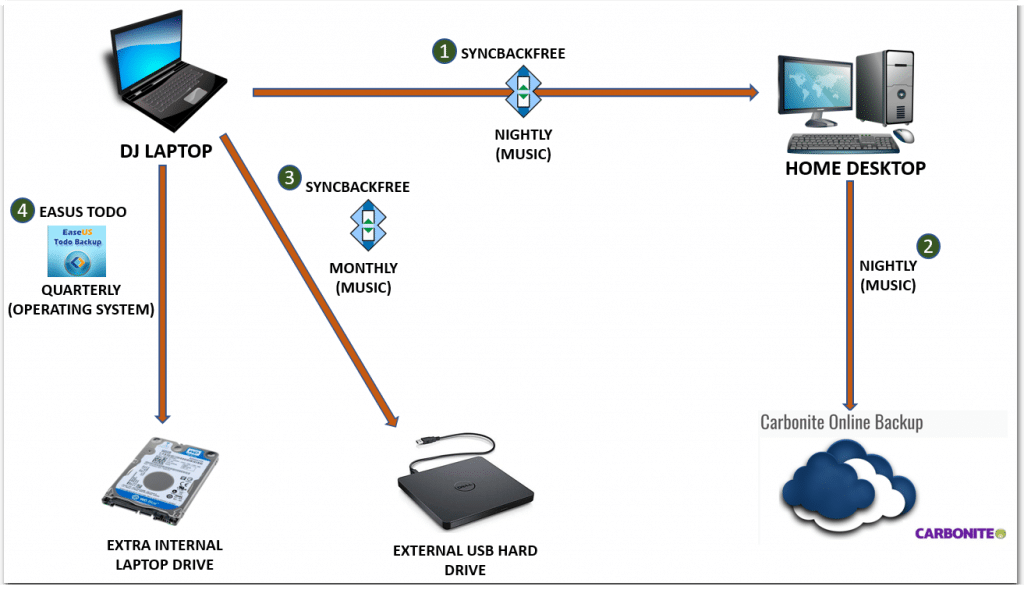
SyncBackFree
SyncBackFree is a free program you can use to backup files from one location to another. As long as the computer it is installed on has Write access to the other location, you will be able to do what you need to do. You can backup to another location on the same computer, a folder on a separate computer on your home network, or even online storage like DropBox. You can create different jobs for different situations. As you can see below, items marked as 1 and 3 correlate to items 1 and 3 from above. This is installed on my DJ laptop, so the backup from item 2 above runs off of my home desktop. For #4, I use a completely different program and will not go into details here is it is more in depth.
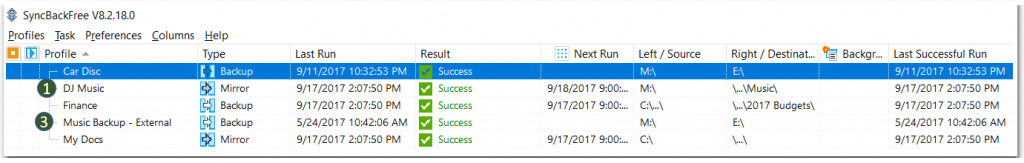
Regardless of how many options you want to implement, please implement at least one. The last thing you want to happen is your hard drive crashing and not having anywhere to restore your hard earned tracks.