I’m part of a Serato group in Facebook and recently someone made a post about being a new DJ and needing assistance in several areas… one being help with how to create a contract. I shared a Microsoft Word version of the contract I use, and in fact, several other fellow DJ’s asked for the template and I was happy to share. I figured why not share some of the tools I currently use to run my DJ business so that others may benefit. If there are other tools you use, I would love to hear about it. Maybe there’s something I or others have never heard of that we can benefit from.
DJ Contract – Electronic Signatures
When I started DJ’ing in the mid-80’s, having a contract was the furthest thing from my mind. As I gained more experience with more events and had good and bad experiences with clients, I understood why it was so important to get a contract as it protects both you and your clients from various things.
I initially created one in Word by finding examples throughout the internet and came up with one I really liked. I used it for a while and wanted to get to the next level by placing it online. After looking at different companies, I found Hello Sign. There’s a free version and paid version, with the free version allowing you to send out 3 contracts a month. Depending on how busy you are, upgrading will be well worth it.
In short:
- You upload a contract template you create in MS Word.
- You use the Hello Sign website to add fields to contain data in the contract that will change for each event (e.g., Event Date, Event Location/Address, Client Name, etc.) This includes areas you want your client to either initialize or sign. A few tips:
- When creating the template in Word, leave yourself enough room for each field. For example, a date field can be smaller than say a client name field, and you want to give yourself enough room to make the name field long enough to hold/display most names.
- In the locations where you will be adding a field, say in the middle of a sentence, just leave a space. Do not add underlines or something similar because when you add the field in the next step, you want it to look seamless without underlines, unless of course that’s what you want.
- There is no right or wrong way to format the template. It’s completely up to you.
- You use the template and send it to your clients by filling in the fields you created in step 2 above. See Figure 1 below for an example.
- Your client signs all areas electronically, and once completed, both you and your client receive a PDF copy of the signed contract.
If you are not technical, it may take a little time to set it up for the first time, but once you have it setup it works nicely. For those interested, click here for the initial MS Word template I currently use (it will download as a zip file). You will need to update it for your specific needs like your DJ name, address, real name, etc.
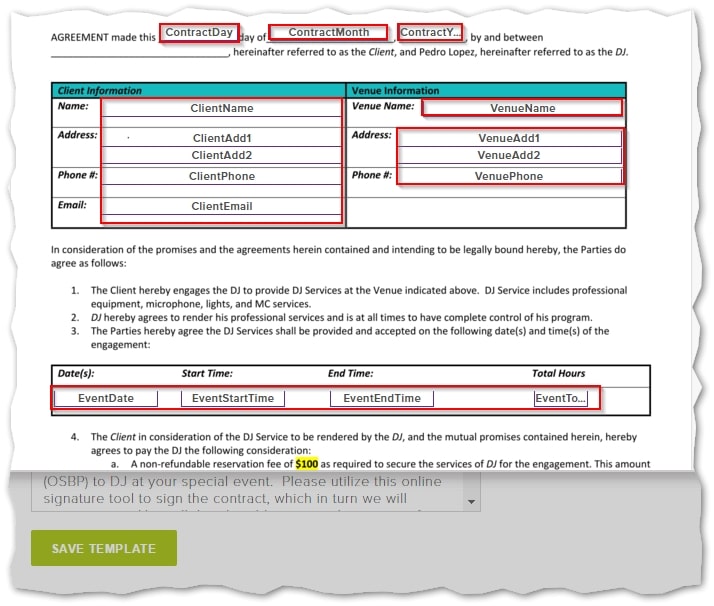
If you’re going to run a business, you need to make sure you keep track of what’s coming and going. Keeping everything up-to-date will make tax preparation a breeze. I started off tracking everything in Excel, but then figured why not try an online service. Again, I looked at several sites and ended up choosing Wave Apps. Wave Apps lets you do the following:Online Accounting (Invoices, Payments, Expenses)
- Create an invoice where you can send to your clients and even get paid via credit card which will be deposited directly to your bank account within a few business days.
- Upload receipts for your expenses which you can tag to different categories such as DJ Hardware, DJ Software, Marketing, etc.
- Create reports on to help you run your business like credits vs. debits, expenses by categories, track who owes you money, etc.
- Wave Apps is completely free with the only payments you will make is when you use the system to accept credit card payments. Every credit card transaction will have a small fee. Every single system that allows you to accept credit card payments will have some sort of fee… so there’s no way around it.
- Limitations/Issues:
- It takes a while to set up your account in order to create categories (aka Accounts). The system has a large set of pre-set accounts, but if you’re like me and want to see where you are spending your money, take the time to create the accounts exactly how you want it. For example, I have DJ Hardware, DJ Software, DJ Marketing, Merchant Fees, and DJ Services (this is my income Account).
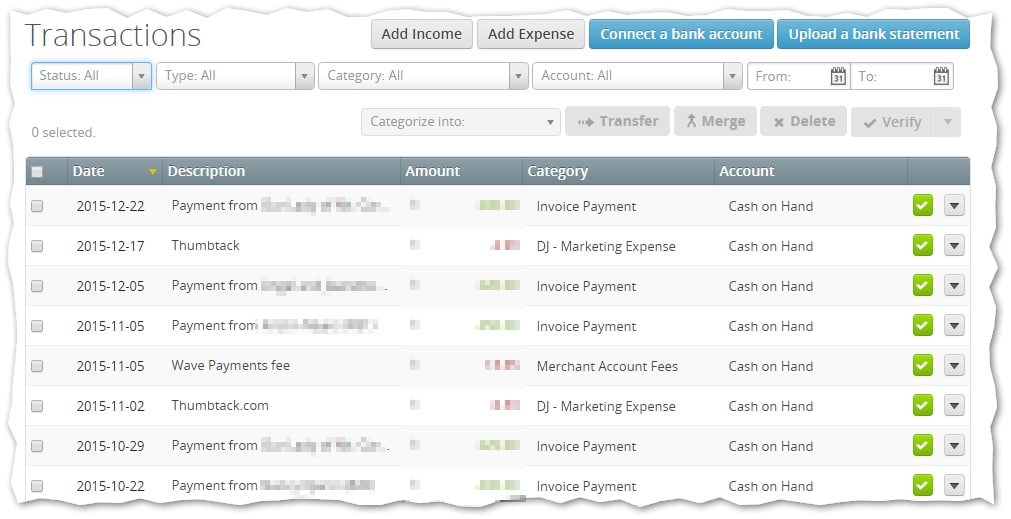
Fig. 2 – Wave Apps Transactions
Regardless of what you end up using, I would strongly recommend looking around and finding the right tools for you. I am a big proponent of first defining what your personal requirements are, and then finding a tool that will fulfill those requirements… don’t do it the other way around.
I would love to hear your thoughts on these tools and anything else you use to run your business. I am always interested in what others use.
